How to Add Binance Smart Chain to your metamask on both PC and mobile?
How to Add Binance Smart Chain to your metamask?
When you complete installing the metamask and keeping your seed phrase safe, then your metamask looks like this
What you need to do is?
👉 step 1 :-
Click on the 3 dot options as shown
👉Step 2 :- click on the settings
👉Step 3 :- select the network or click on
network
👉 step 4 :-
We want to click Add Network in the top-right corner to manually add the Binance Smart Chain one – it doesn’t come packaged with MetaMask. It’s important to note that there are two networks we can use here: the testnet or the mainnet. Below are the parameters to fill in for each.
Mainnet (This is the one you are probably looking for)
👉 step 5 :- copy the date below, paste in
metamask and save
Network Name: Smart Chain
New RPC URL: https://bsc-dataseed.binance.org/
ChainID: 56
Symbol: BNB
Block Explorer URL: https://bscscan.com
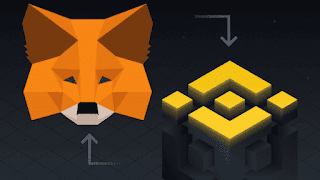





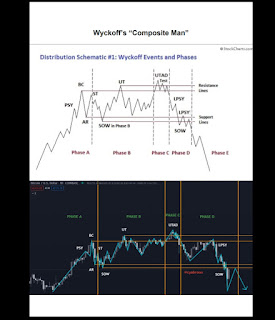

Comments
Post a Comment